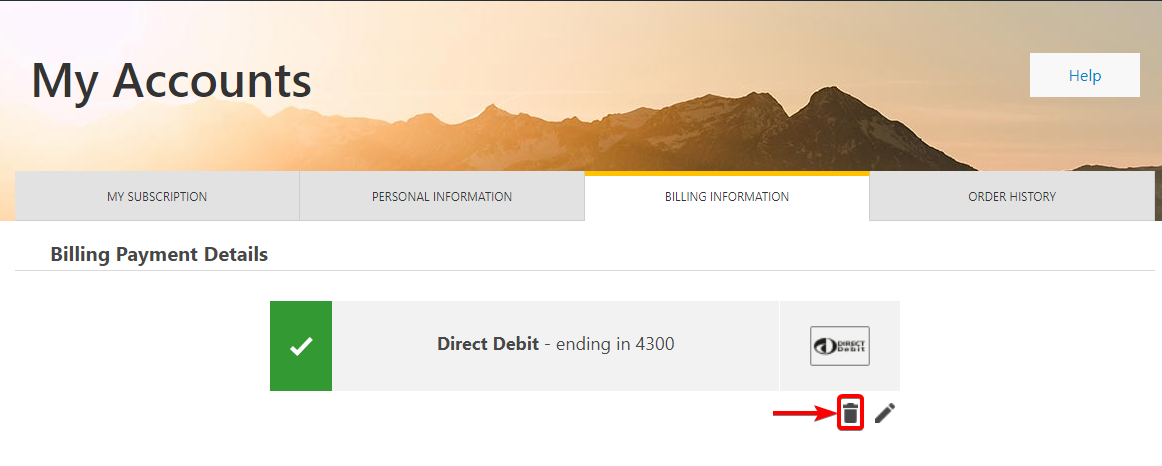Step 1:
Go to https://my.norton.com/extspa/account/billinginfo

___________________________________________________________________________________________________
Step 2:
Click on the homescreen of Norton on the trashcan icon
___________________________________________________________________________________________________
Step 3:
Be aware! Check the option to “Turn off automatic renewal for my account.”
If you’ve checked the option then click on “Delete”
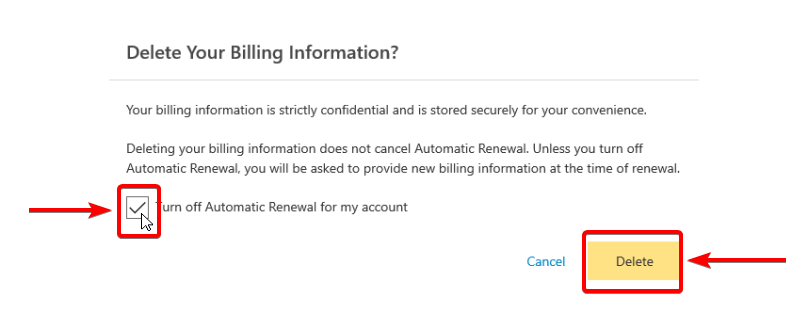
___________________________________________________________________________________________________
Stap 4:
Your payment information and automatic has successfully been removed whenever you see the following message:

___________________________________________________________________________________________________