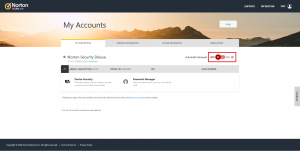Step 1:
Go to https://my.norton.com/extspa/account/subscriptions
Log in with your Norton account credentials.
Disable the Automatic renewal by setting it to OFF.

___________________________________________________________________________________________________
Step 2:
Choose a reason why you want to disable the automatic renewal and then click the button Continue.

___________________________________________________________________________________________________
Step 3:
Confirm again that you wish to disable the automatic renewal function by clicking the Turn off button.

___________________________________________________________________________________________________
Step 4:
Click on the button Close to close the screen.

___________________________________________________________________________________________________
Step 5:
Congratulations! You have successfully disabled the automatic renewal.
Check whether the checkbox next to Automatic renewal is set to OFF.